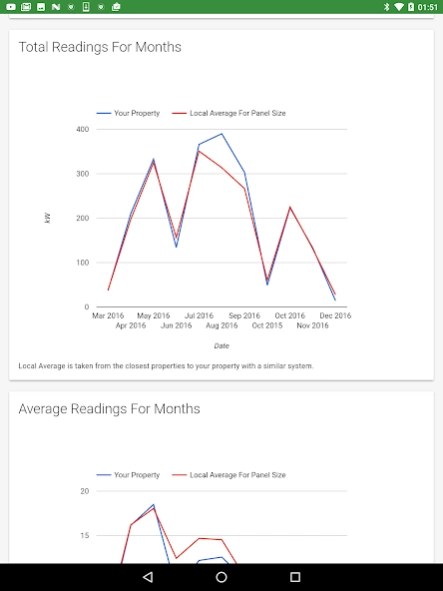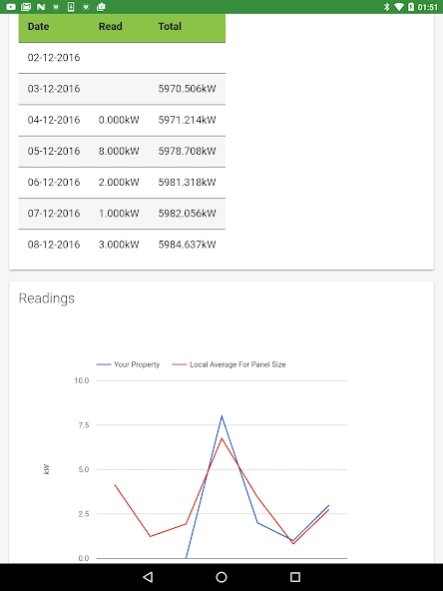ASGM Customer 2.0
Free Version
Publisher Description
ASGM Customer - Allows ASG customers to track their Solar Panels productivity.
The ASG Customer Solar App allows ASG customers to track their Solar Panels productivity.
At ASG we monitor every single Solar Panel daily ensuring all our Solar Panels are working to their best potential. Our App allows our customers to view the power collected by their Solar Panels.
The customer can also view the total amount of power collated over a period of time and see how their System compares to other systems locally.
The App also allows our customers to submit a issue which will be received by the ASG Solar head office.
To use this App you must have an ASG Solar Panel System installed and then you can register via the App. ASG Solar will then confirm you details and activate the App so you can start to view your Solar Panel energy collection.
About ASGM Customer
ASGM Customer is a free app for Android published in the System Maintenance list of apps, part of System Utilities.
The company that develops ASGM Customer is Bootroom New Media Ltd. The latest version released by its developer is 2.0.
To install ASGM Customer on your Android device, just click the green Continue To App button above to start the installation process. The app is listed on our website since 2016-12-09 and was downloaded 11 times. We have already checked if the download link is safe, however for your own protection we recommend that you scan the downloaded app with your antivirus. Your antivirus may detect the ASGM Customer as malware as malware if the download link to uk.co.asgmsystem.asgmcustomerapp is broken.
How to install ASGM Customer on your Android device:
- Click on the Continue To App button on our website. This will redirect you to Google Play.
- Once the ASGM Customer is shown in the Google Play listing of your Android device, you can start its download and installation. Tap on the Install button located below the search bar and to the right of the app icon.
- A pop-up window with the permissions required by ASGM Customer will be shown. Click on Accept to continue the process.
- ASGM Customer will be downloaded onto your device, displaying a progress. Once the download completes, the installation will start and you'll get a notification after the installation is finished.